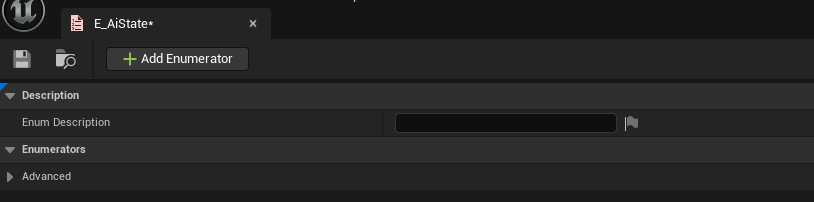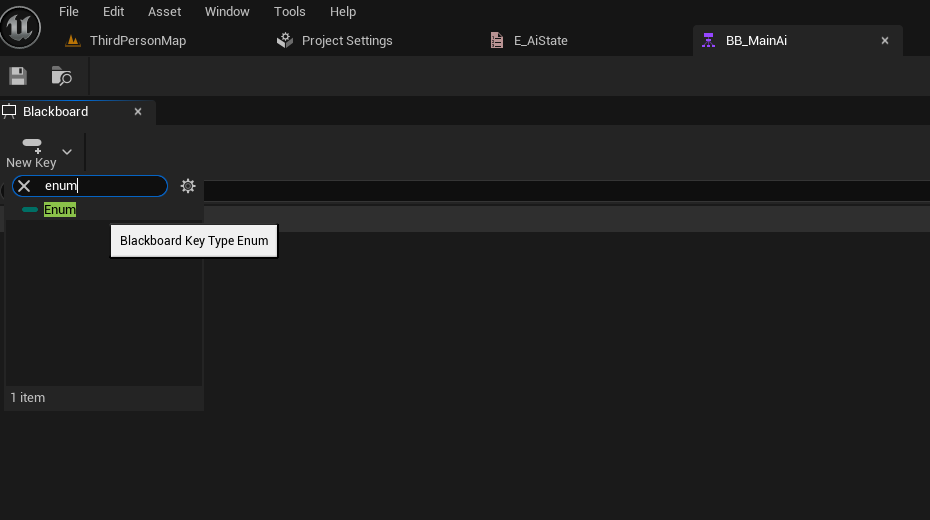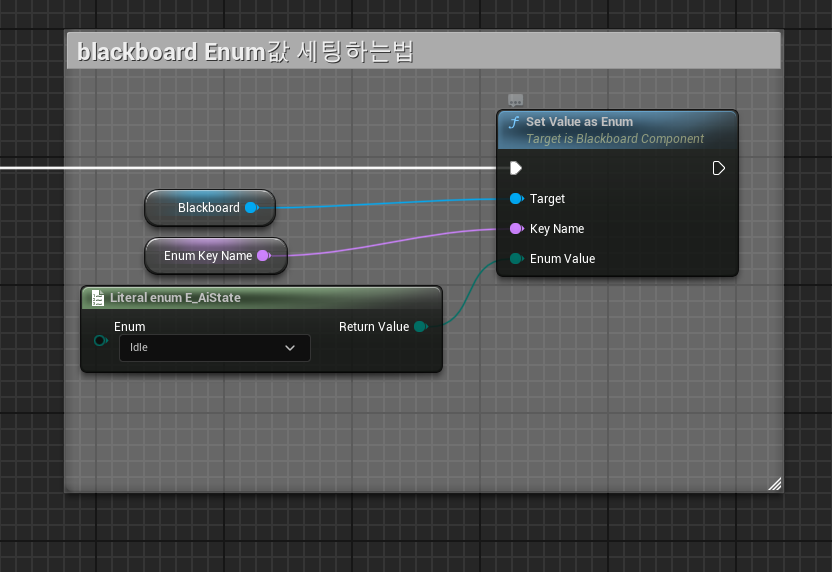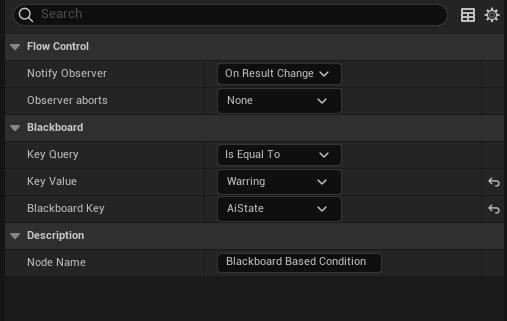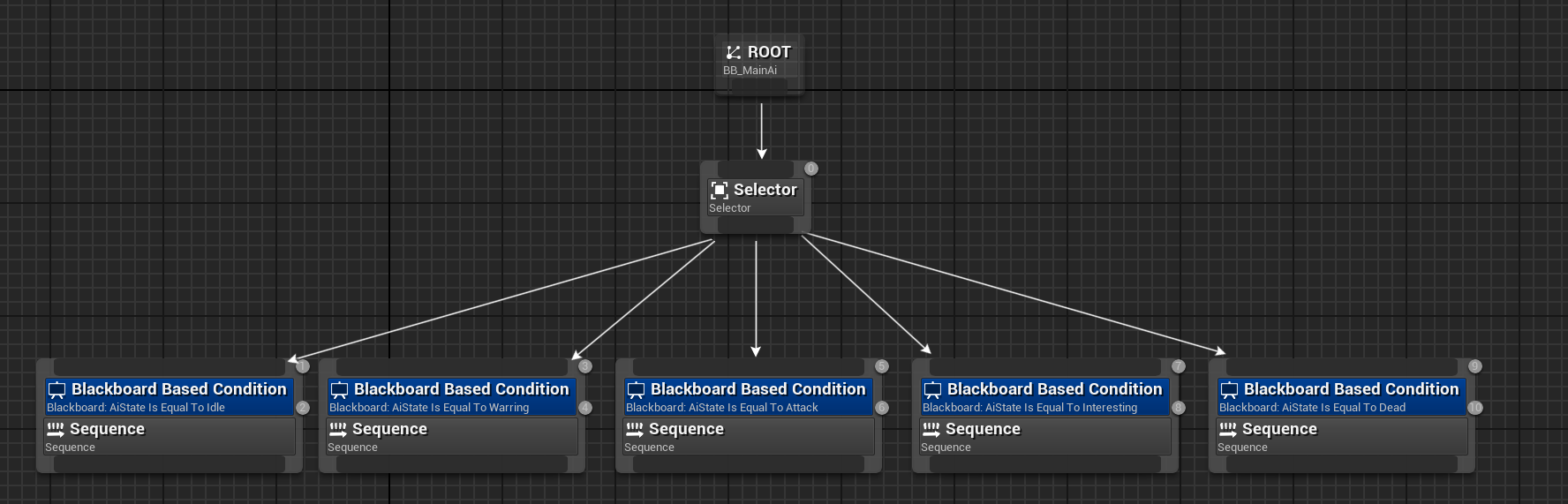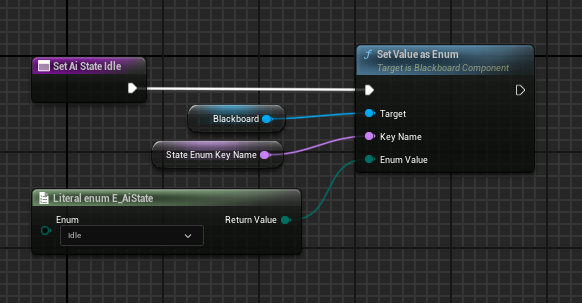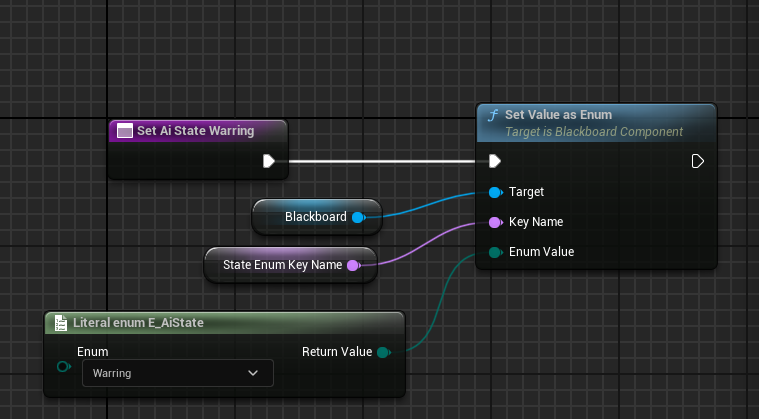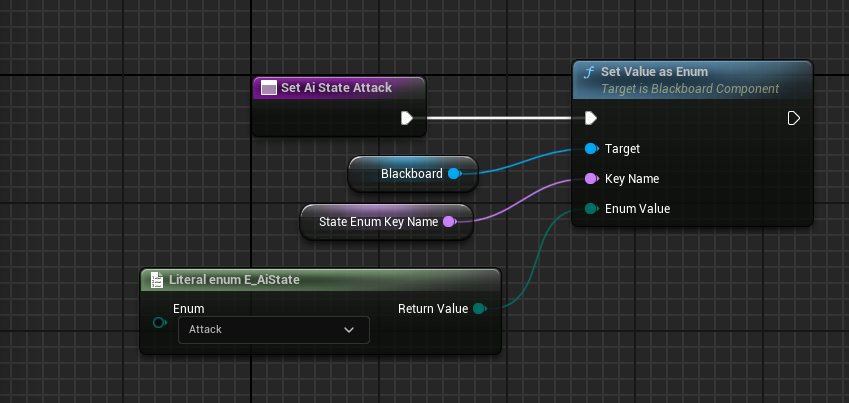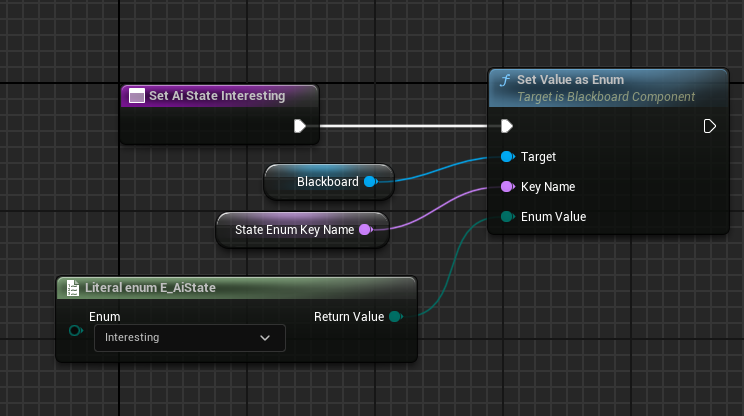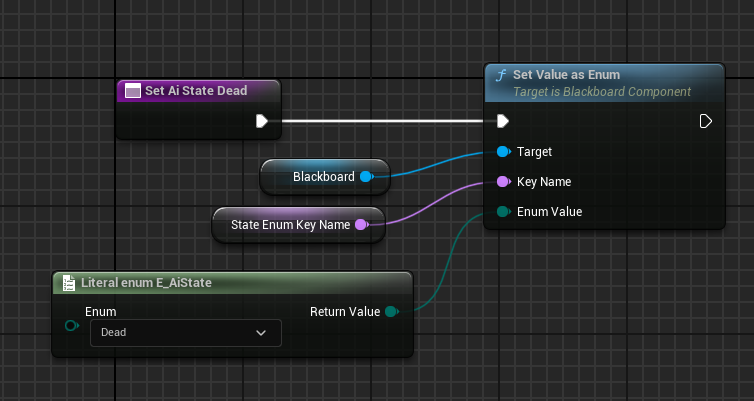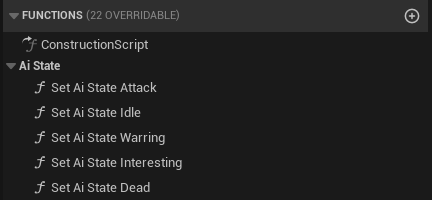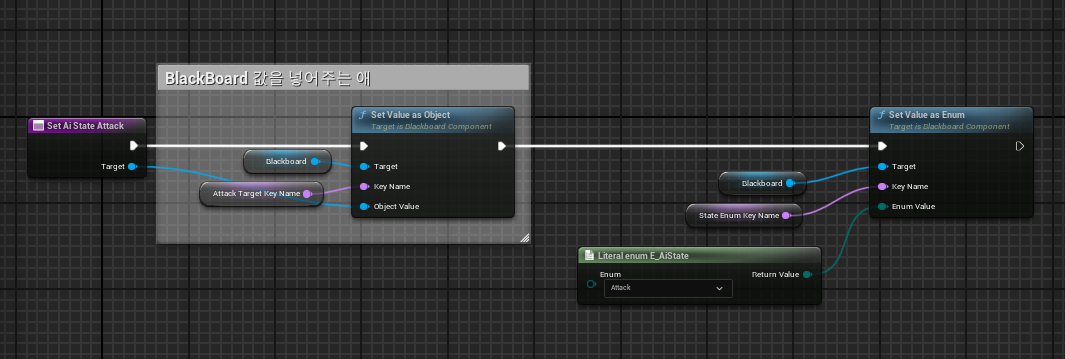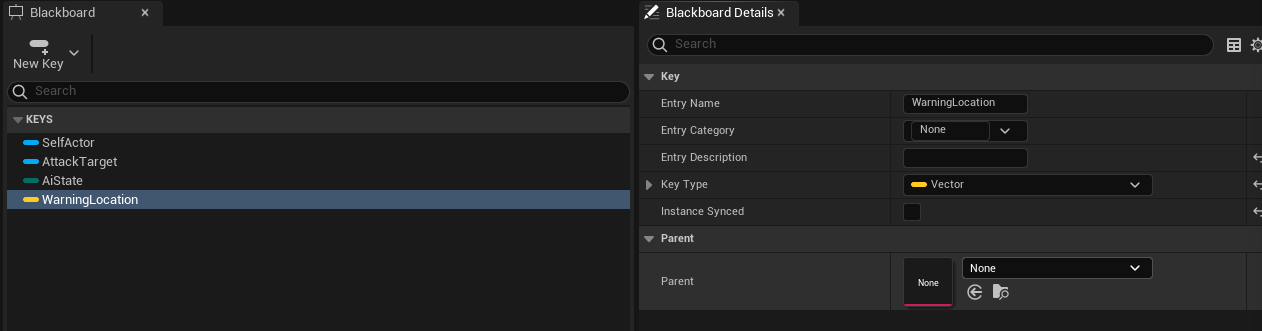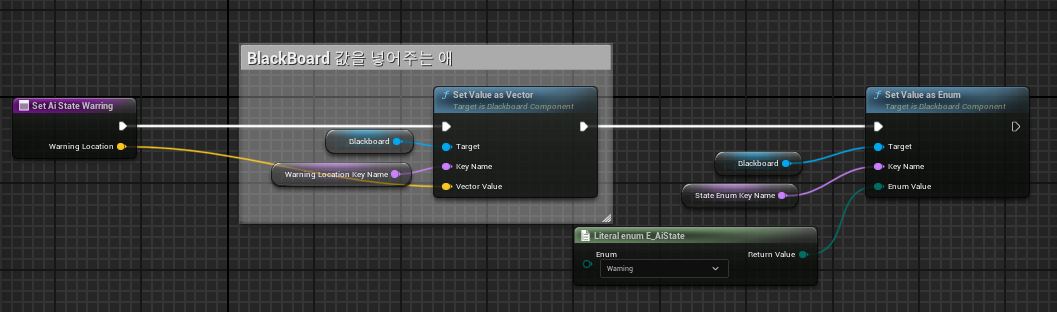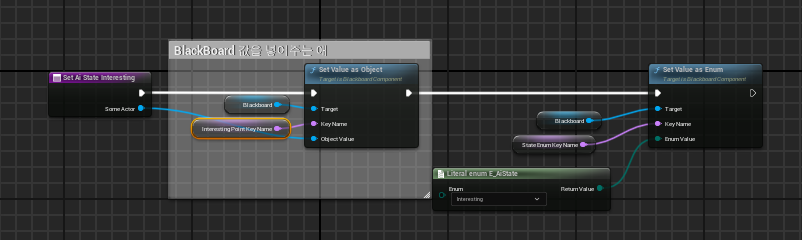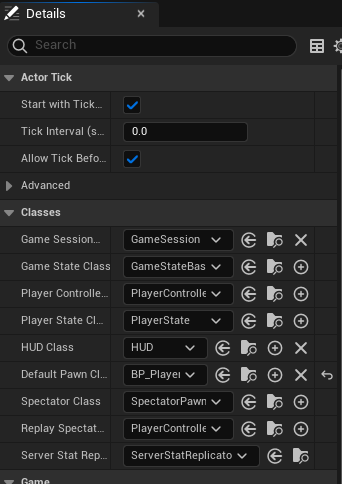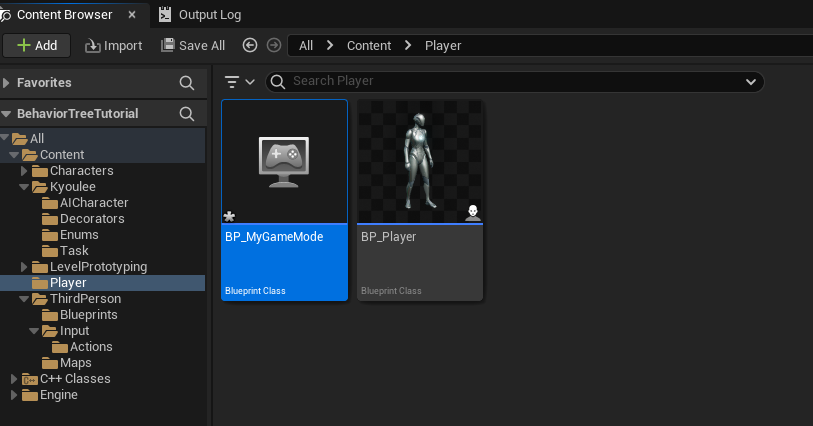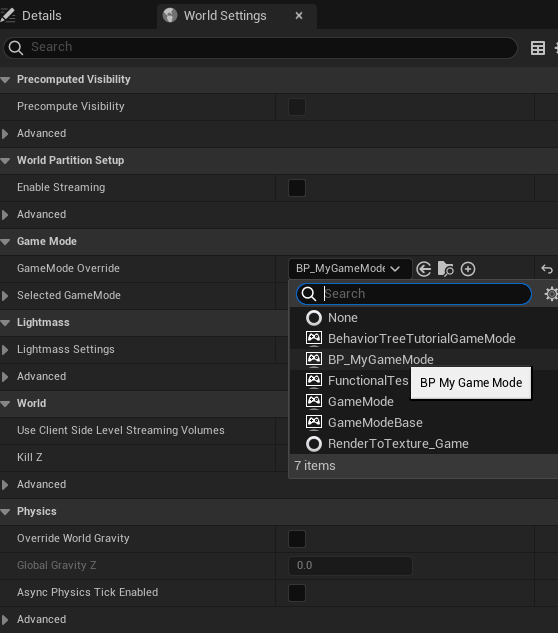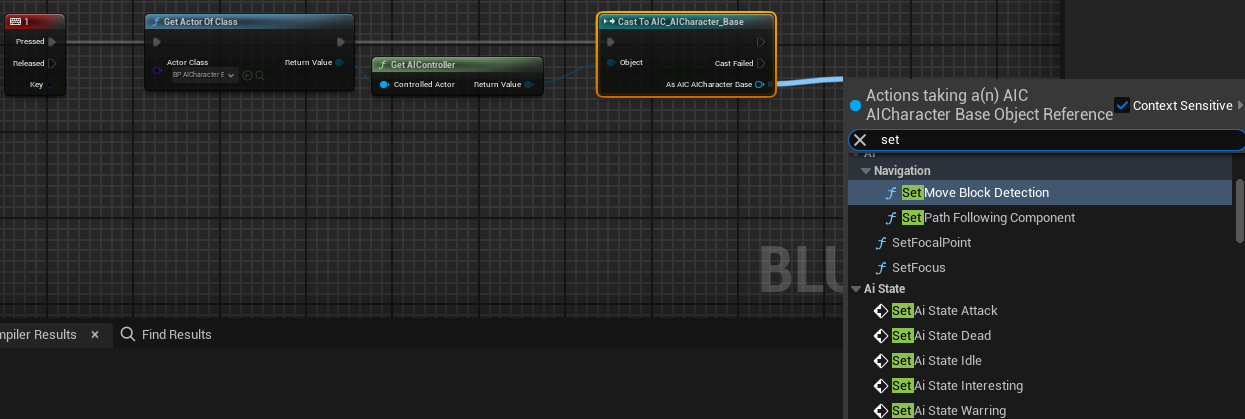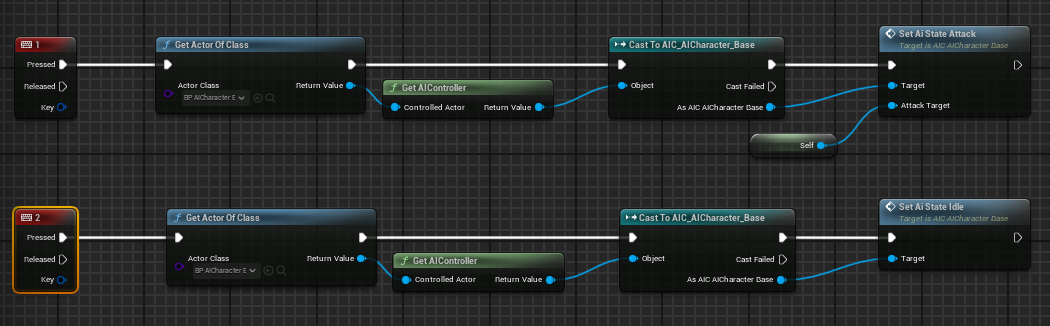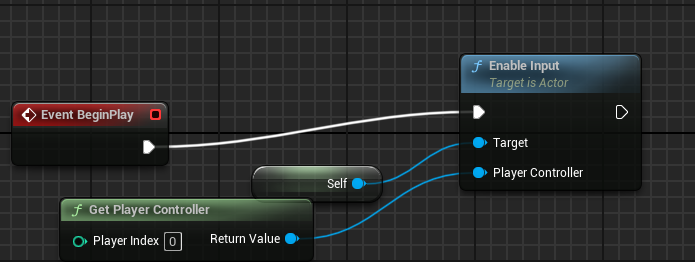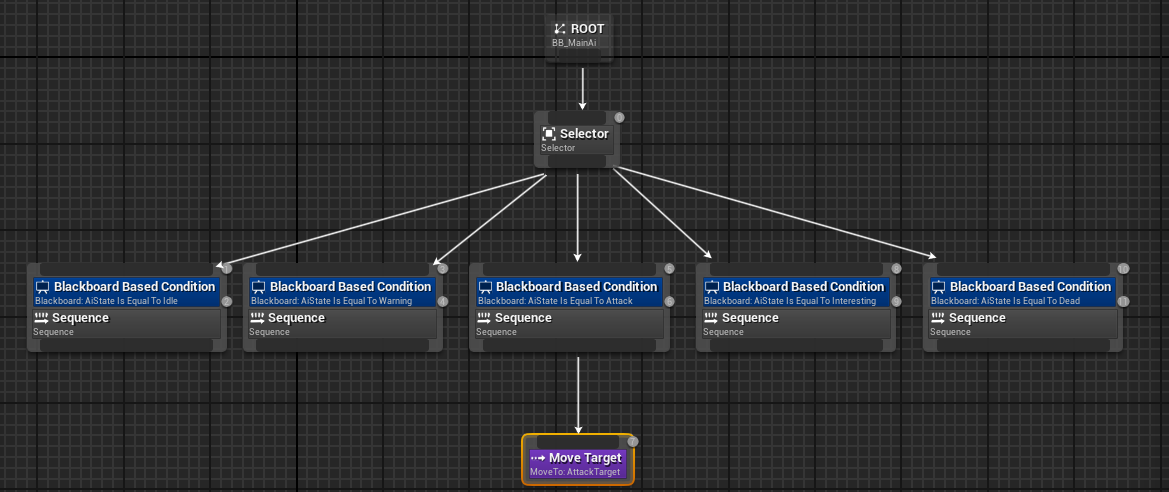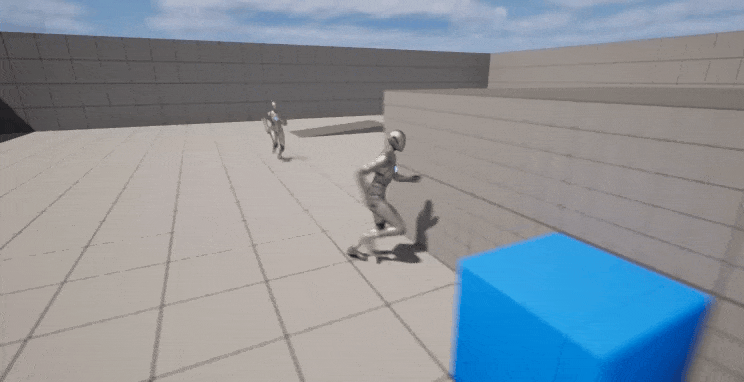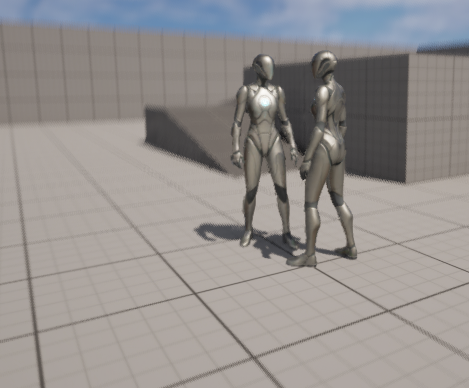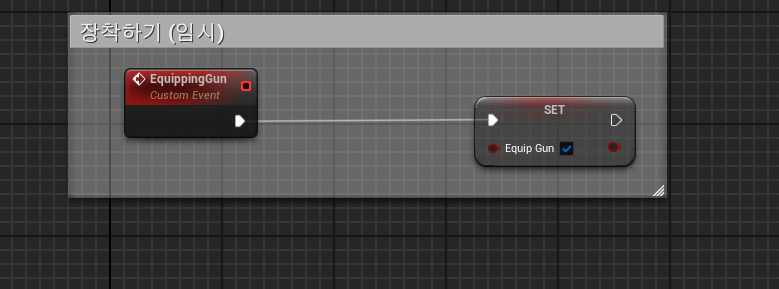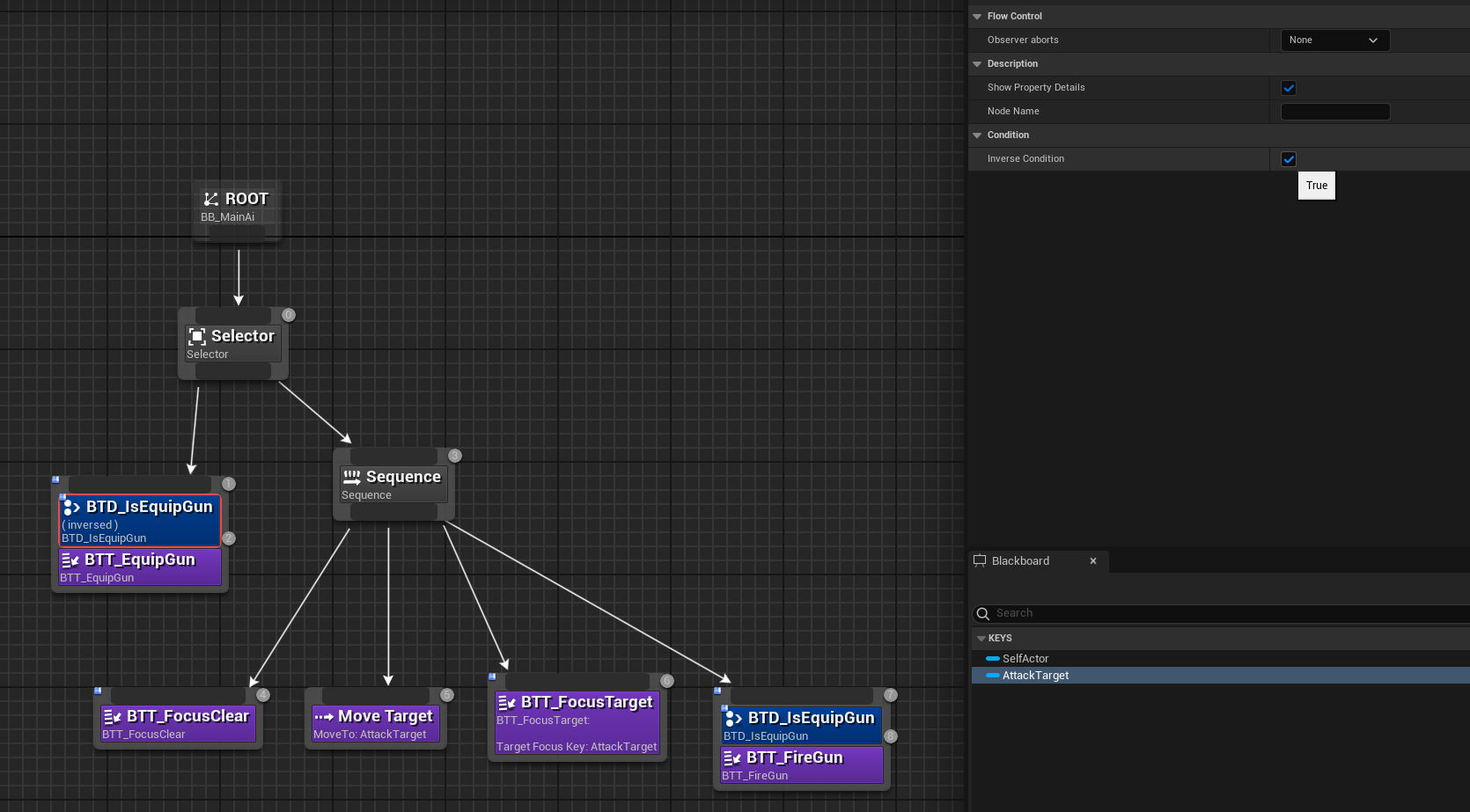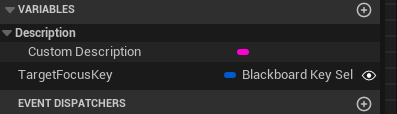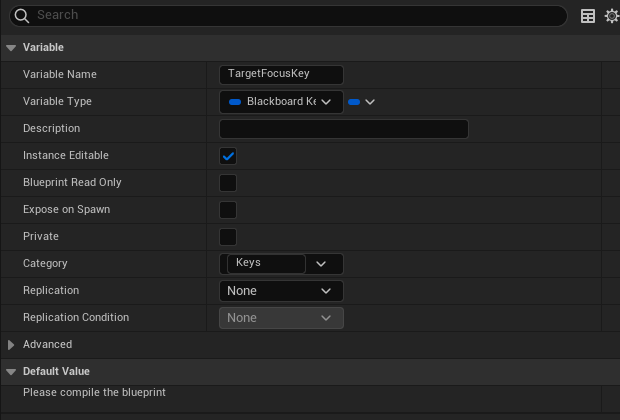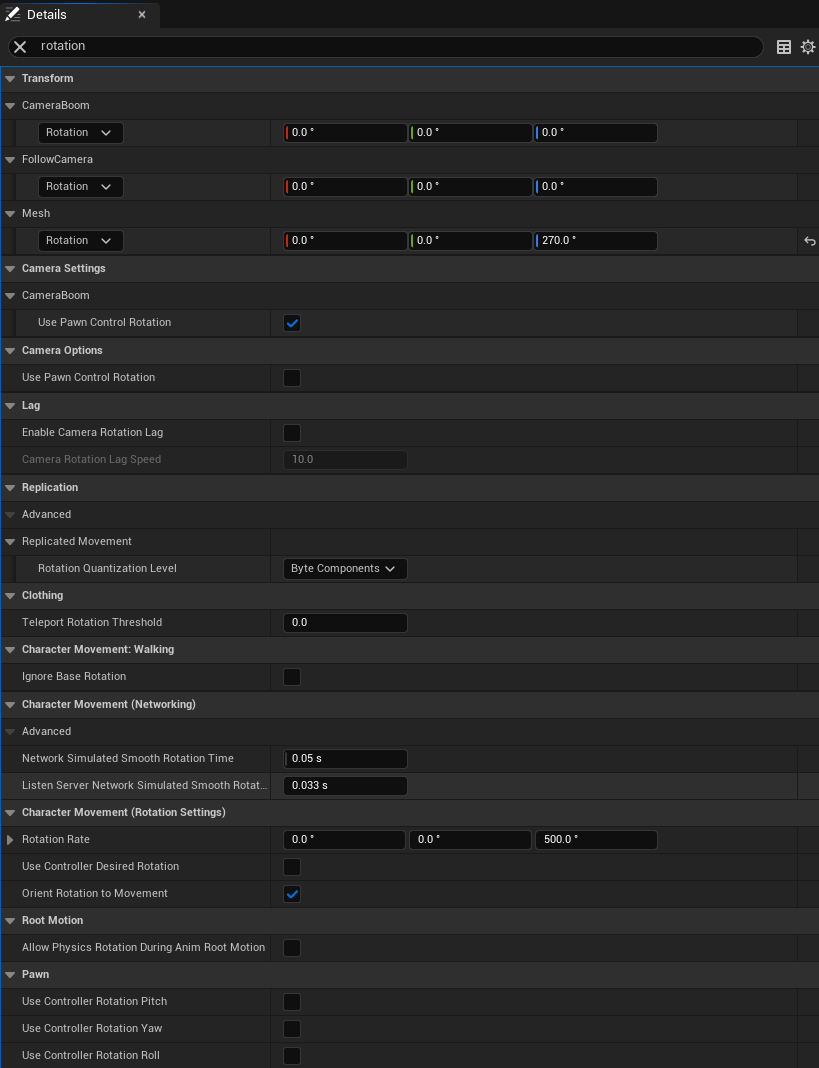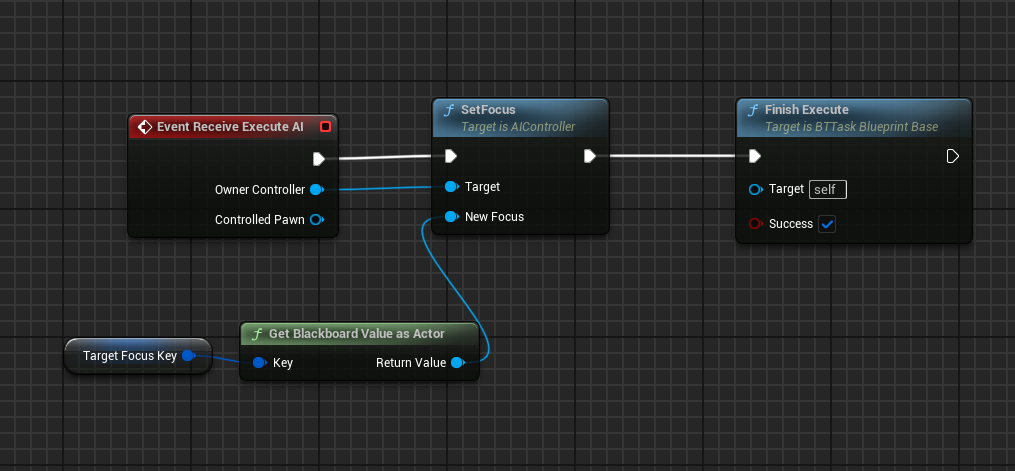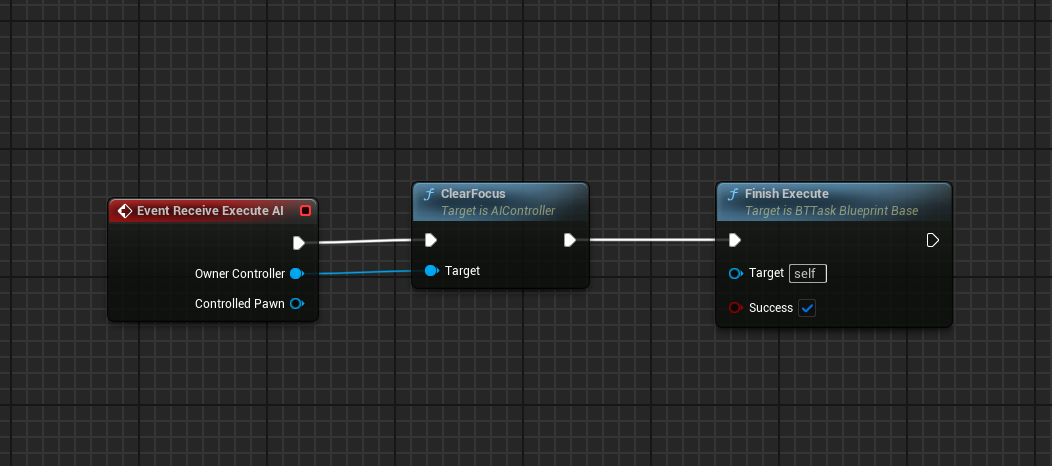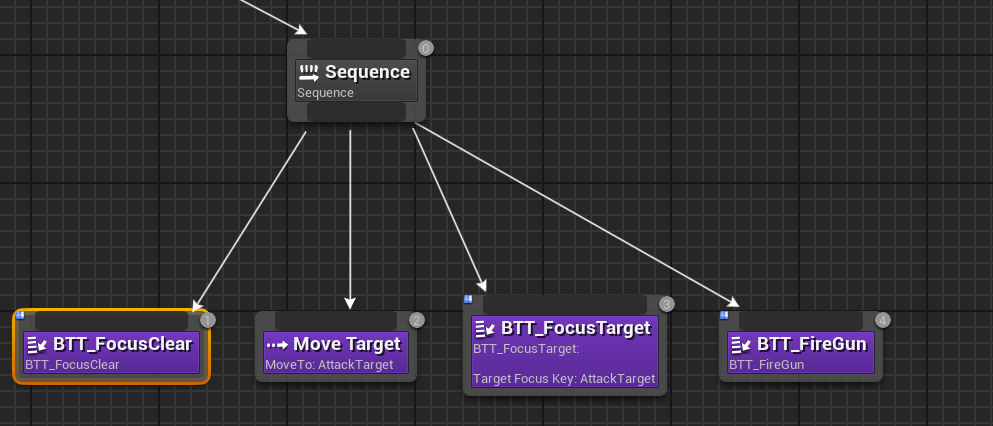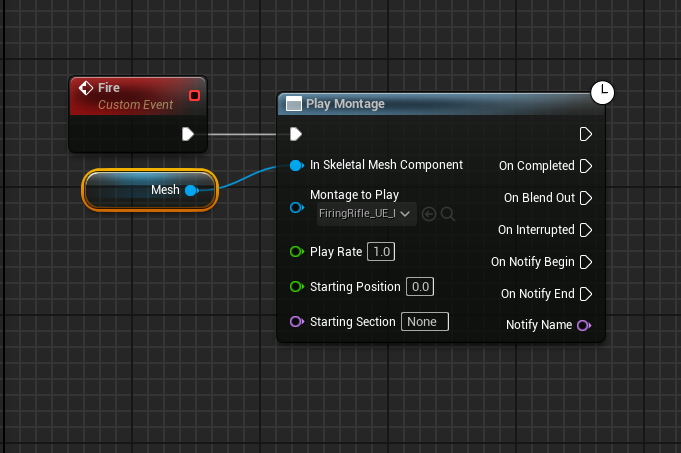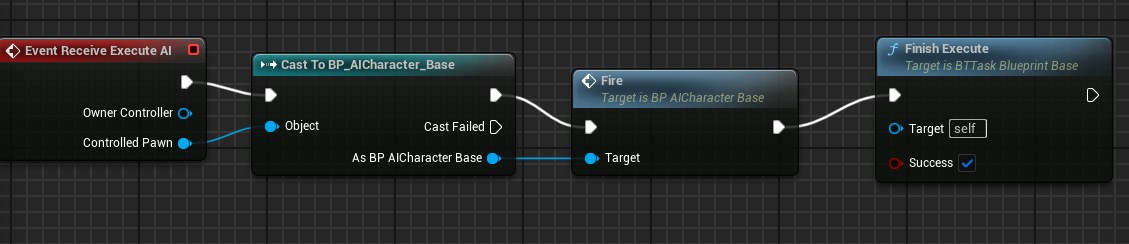이제 총이 필요하다
정확한 상황을 알기 위해 총을 넣어주자

마켓에 이 에셋이 무료인것으로 알고 있다.
이제 애니메이션과 무기가 준비되었다
애니메이션은
Mixamo
www.mixamo.com
에서 잘 긁어 온
장착하는 것부터 만들어보자
이제 총을 장착하는 애니메이션을 넣어보자

이렇게 해서 여러가지 모션을 넣을 복사본을 만들어 준다
이제 BP_AICharacter_Base 에서 설정을 마저 해준다

이렇게 2개를 바꾸어 주었다
Animation class와 SKM 를 새로 복사한 것으로 적용 시

ABP_Alcharacter 에대한 정보도 상위와 같이 mesh를 이어준다
이제 총들 손에 소켓을 만들어 준다

그리고 총을 잡아본다
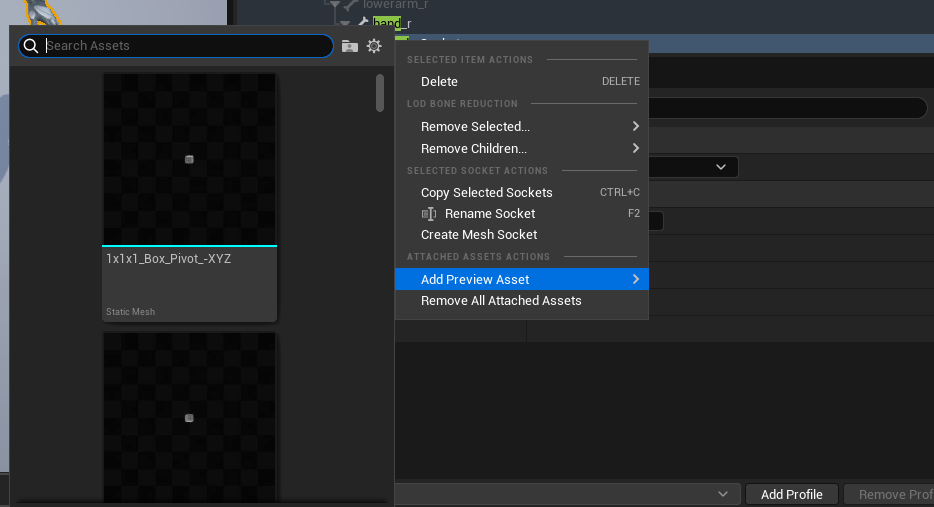
어느정도 회전을 시키고 다음으로 넘어가자

이제 총을 손에 넣는 과정을 넣어보자
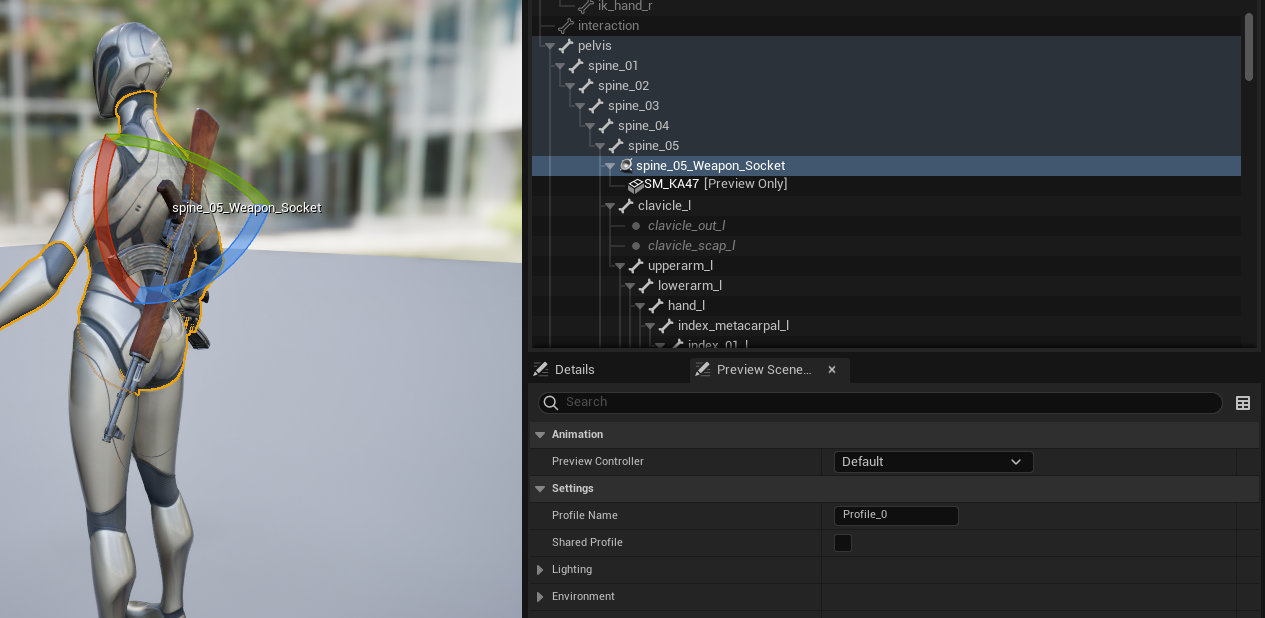
간단히 등도 만들어 보자
이제 어느정도 구조는 잡혓고 함수를 만들어 총을 들어보자
애니메이션의 몬테이지를 만들어주자 (이레야 쓸수 있음)
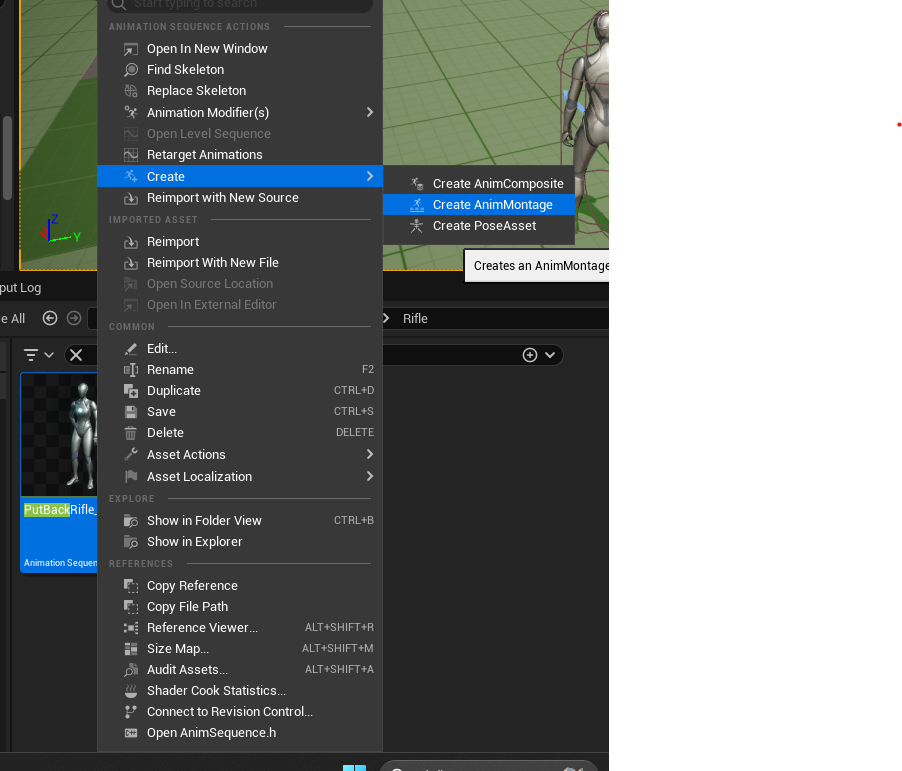
애니메이션 중간에 Notifies 넣는 디테일은 나중에 하도록 하자
이제 엑션에 넣어주자
전에만든
BTT_EquipGun 테스크에 총 드는 함수가 있다 EquippingGun 을 더블클릭하여 들어가면 BP_AICharater_Base 가 나오고
여기에 Motage 를 넣어주는 것을 할 것이다.
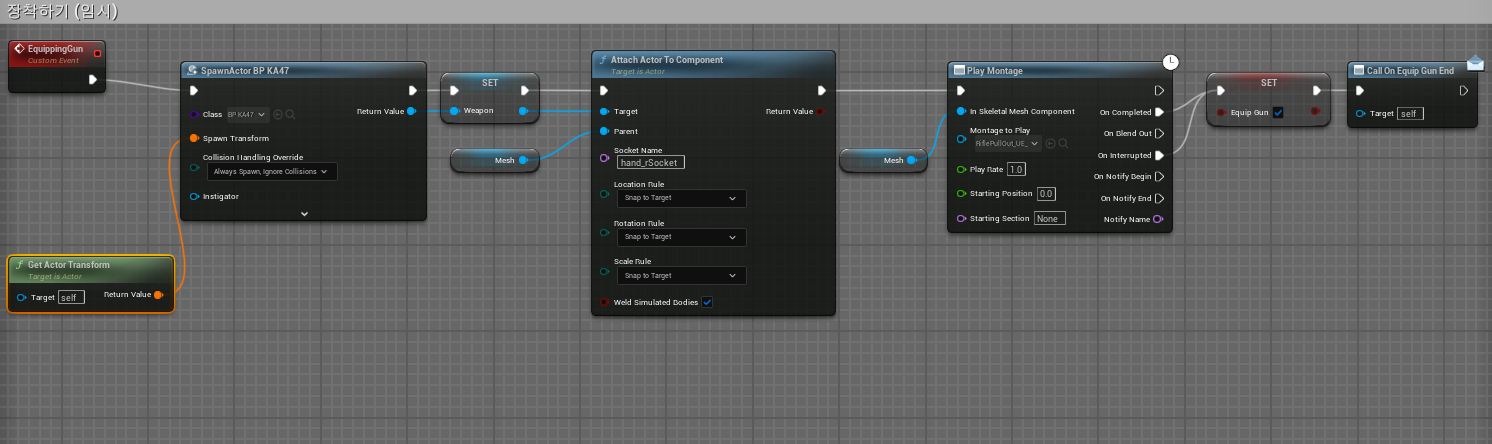
임시 장착하기를 만들고
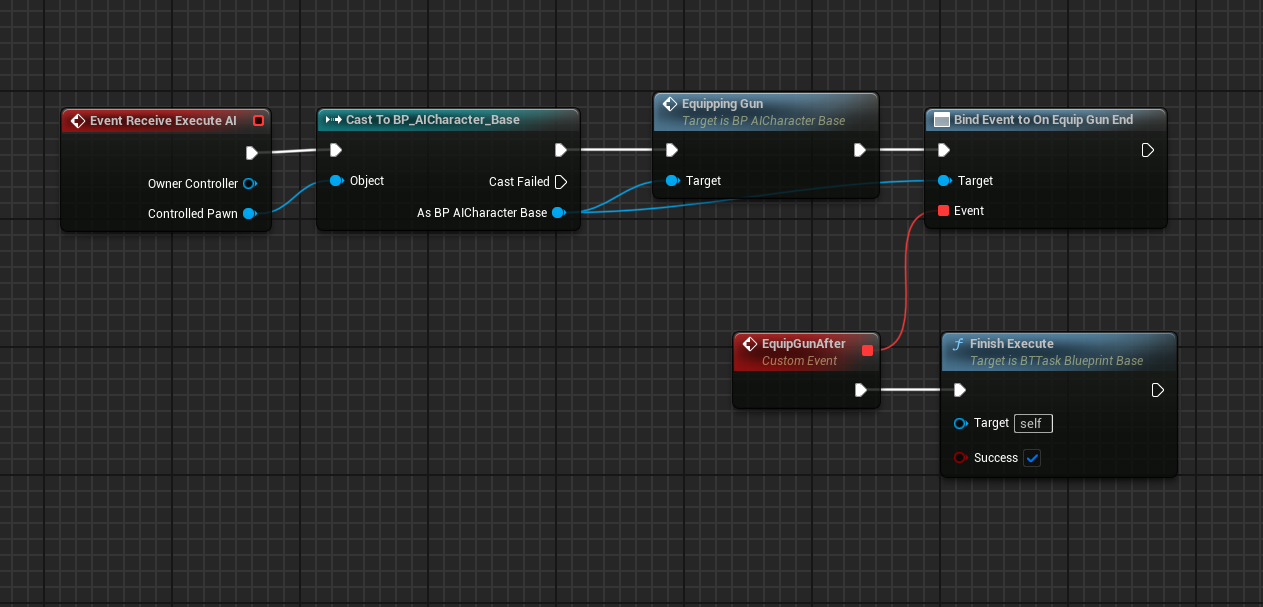
이것도 끝나면 실행 되게끔 call을 만들어 준다
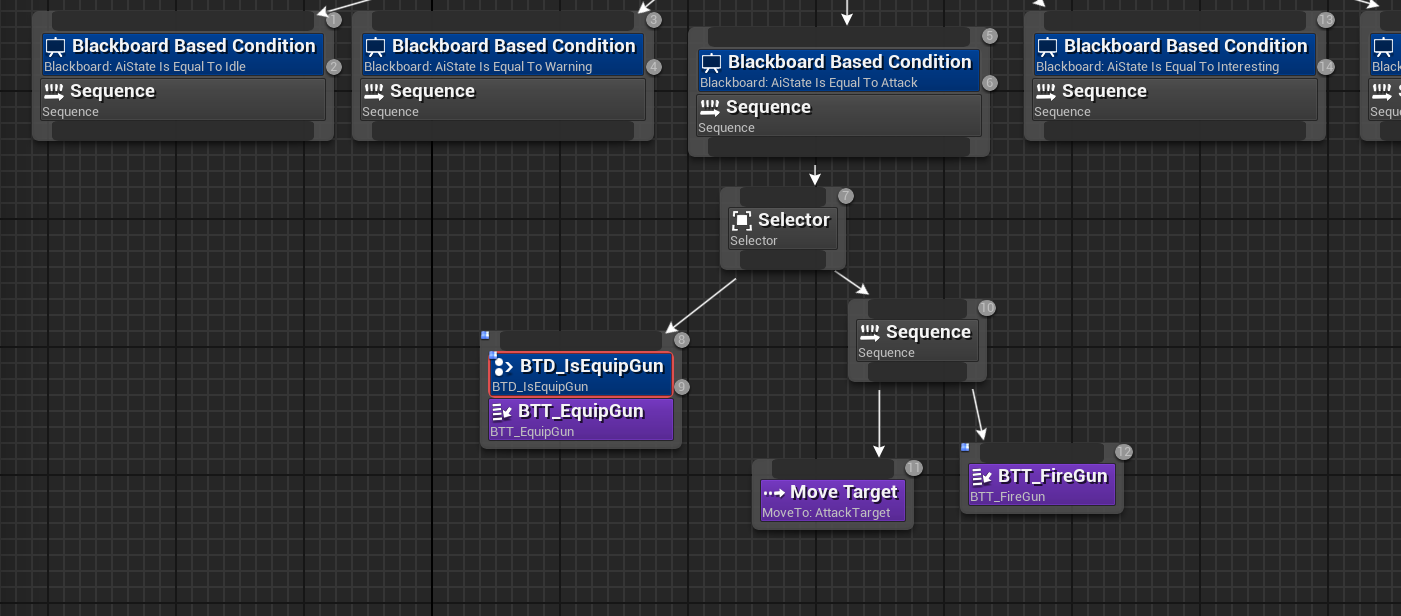
애가 빙빙돈다
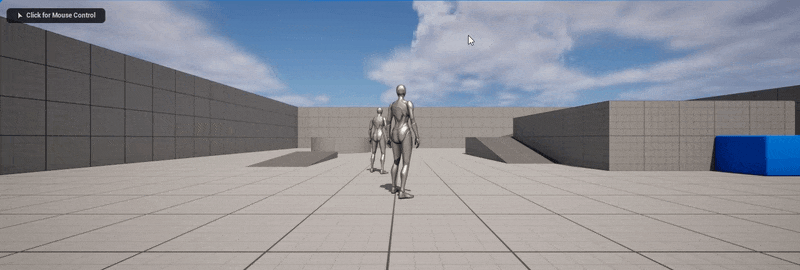
총이랑 충돌이 나는 것이다
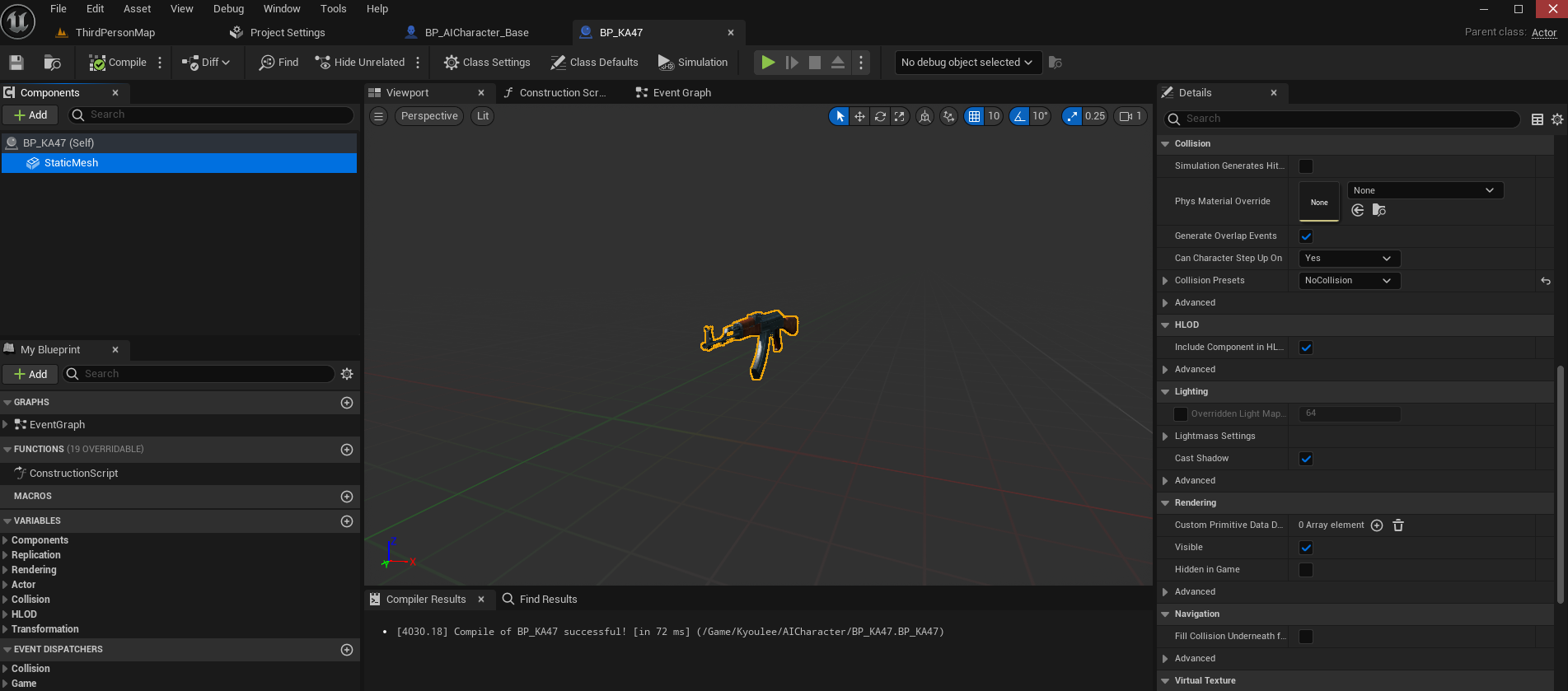
충돌체를 없에주자 colision을 없에주는걸로 바꾸면 된다
총 빼는것은 숙제로 해보자
화이팅~
등뒤에 socket있으니 참고
'Unreal > BehaviorTree' 카테고리의 다른 글
| [BehaviorTree] 5. Enum 상태정보 Status (1) | 2024.07.16 |
|---|---|
| [BehaviorTree] 4. Decorator (2) | 2024.07.15 |
| [BehaviorTree] 3. Task 포커스 만들기 (0) | 2024.07.15 |
| [BehaviorTree] 2. Task 뇌 주름 만들기 (0) | 2024.07.15 |
| [BehaviorTree] 1. 뇌 만들기 (0) | 2024.07.15 |