
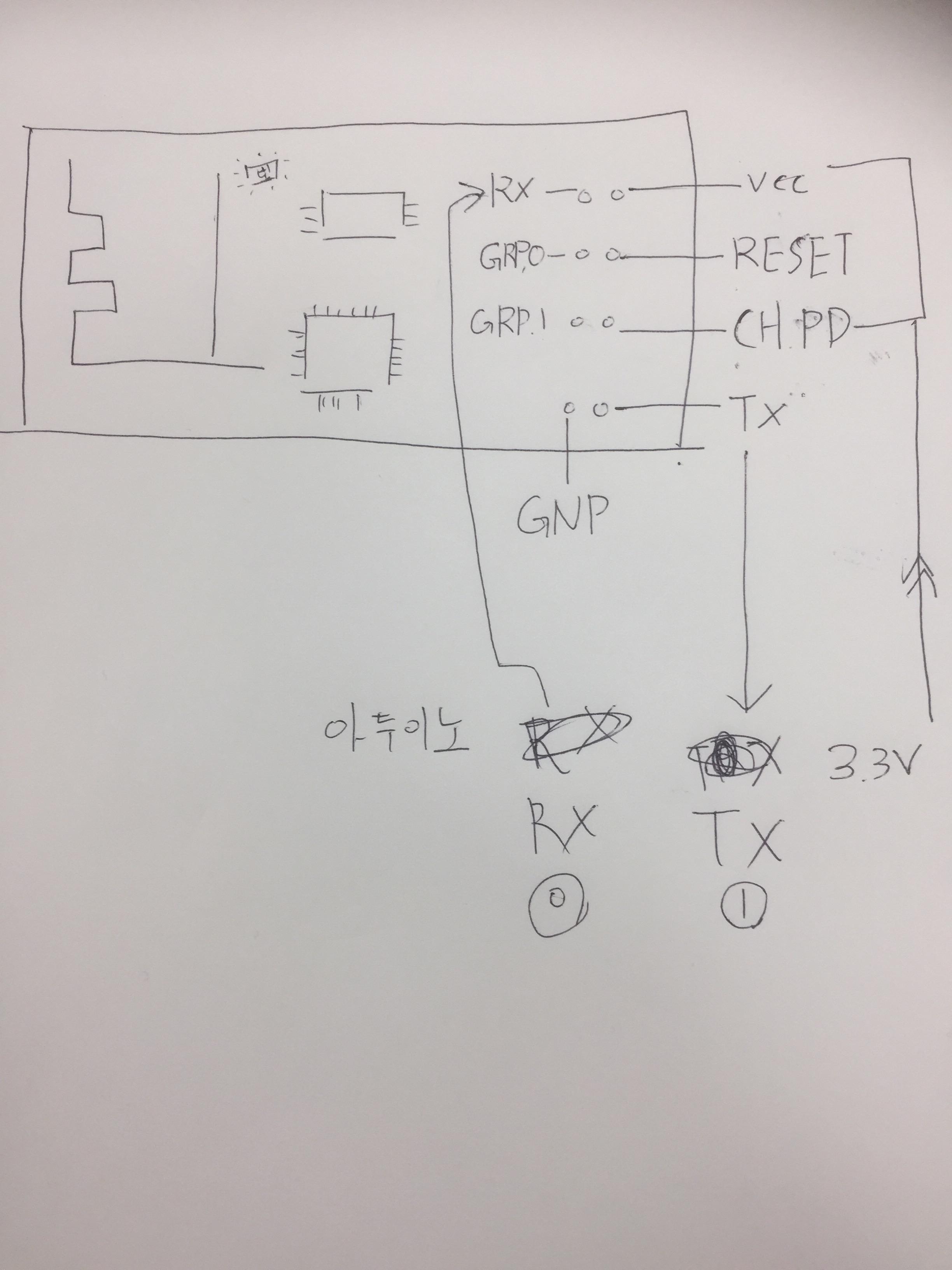
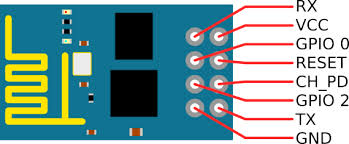 ESP8266_AT_Instruction_Set_v0_22.pdf
1.01MB
at_cmd1.ino
0.00MB
ESP8266_AT_Instruction_Set_v0_22.pdf
1.01MB
at_cmd1.ino
0.00MB
/*
--------------------------------------------------
아두이노 우노 핀 ESP8266 Serial WIFI 모듈 핀
3.3V VCC, CH_PD
D0(TX) RX (레벨쉬프트 사용)
D1(RX) TX
GND GND
------------------------------------------------
시리얼 모니터 115200bps 설정, Toth NL & CR 설정 후 아래 명령 실행
AT+RST //restart
AT+UART_DEF=9600,8,1,0,0
시리얼 모니터 9600pbs 설정 변경후
AT+RST //응답 확인
*/
void setup() {
// put your setup code here, to run once:
// Serial.begin(9600) ;
// Serial.println("AT CMD TEST 1");
}
void loop() {
// put your main code here, to run repeatedly:
}처음에 설정해주고 그다음부턴 9600 보드레이트 들어가면된다
처음에는 아마도 115200 일것이다
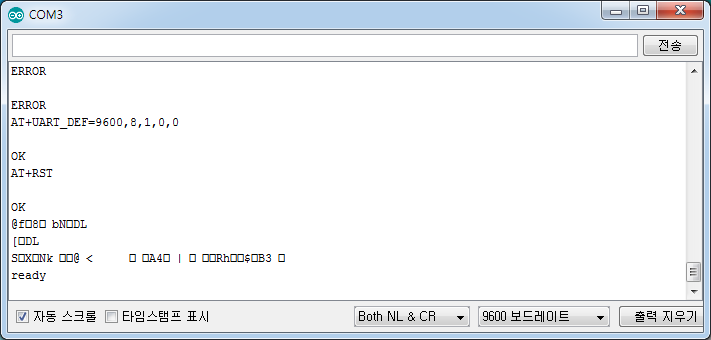
/*
--------------------------------------------------
아두이노 우노 핀 ESP8266 Serial WIFI 모듈 핀
3.3V VCC, CH_PD
D7(TX) RX (레벨쉬프트 사용)
D6(RX) TX
GND GND
------------------------------------------------
//시리얼 모니터 115200 설정, Both NL & CR 설정 후 아래 명령 실행
AT+RST ==> 응답확인 : 핀 연결 및 모듈 테스트
*/
SoftwareSerial wifi(6, 7) ; // RX, TX
void setup() {
// put your setup code here, to run once:
wifi.begin(9600) ;
Serial.begin(115200) ;
// Serial.println("AT CMD TEST 2");
}
void loop() {
// put your main code here, to run repeatedly:
if (Serial.available()) wifi.write(Serial.read()) ;
if (wifi.available()) Serial.write(wifi.read()) ;
}
보드레이트는 115200 으로 하면 된다
그리고 디지털 0 에 있던걸 7 에 1 에 있던걸 6에 꽃아줘야한다!!!!!!!!!!!!!!!


받으면

WebClient 예제를 만들어주고

와이파이만 바꿔주자

오오오ㅗ오오오
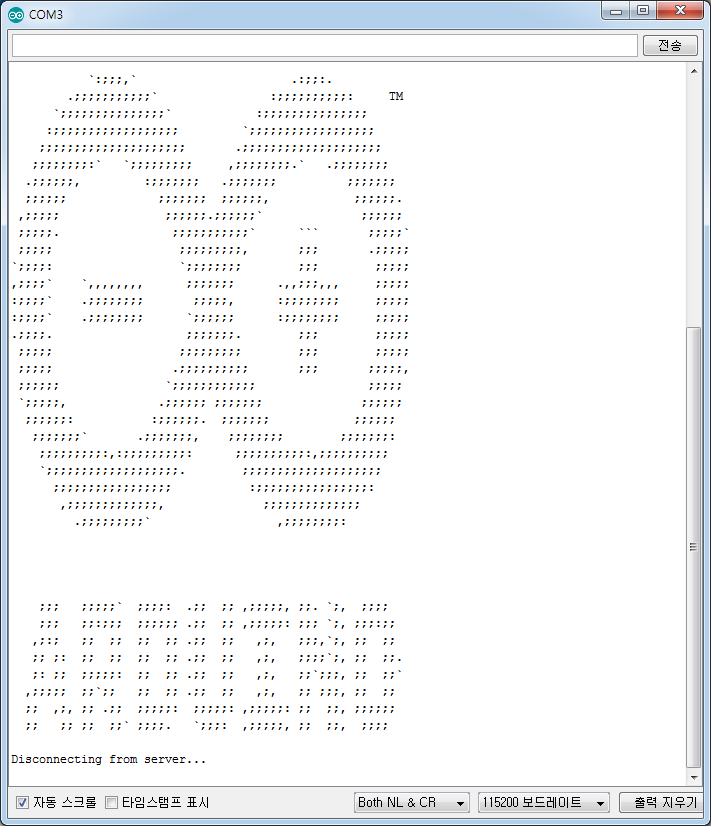
오옹오오오오오오오!!!!!
됫어
/*
WiFiEsp test: ClientTest
http://www.kccistc.net/
작성일 : 2019.12.17
작성자 : IoT 임베디드 KSH
*/
#define DEBUG_WIFI
#define AP_SSID "smartmes"
#define AP_PASS "smartmes0"
#define SERVER_NAME "192.168.0.31"
#define SERVER_PORT 5000
#define WIFITX 9 //9:TX -->ESP8266 RX
#define WIFIRX 10 //10:RX-->ESP8266 TX
#include "WiFiEsp.h"
#include "SoftwareSerial.h"
SoftwareSerial wifiSerial(WIFIRX, WIFITX);
WiFiEspClient client;
void setup() {
// put your setup code here, to run once:
Serial.begin(115200); //DEBUG
wifi_Setup();
}
void loop() {
// put your main code here, to run repeatedly:
while (client.available()) {
char c = client.read();
Serial.write(c);
}
}
void wifi_Setup() {
wifiSerial.begin(9600);
wifi_Init();
server_Connect();
}
void wifi_Init()
{
do {
WiFi.init(&wifiSerial);
if (WiFi.status() == WL_NO_SHIELD) {
#ifdef DEBUG_WIFI
Serial.println("WiFi shield not present");
#endif
}
else
break;
}while(1);
#ifdef DEBUG_WIFI
Serial.print("Attempting to connect to WPA SSID: ");
Serial.println(AP_SSID);
#endif
while(WiFi.begin(AP_SSID, AP_PASS) != WL_CONNECTED) {
#ifdef DEBUG_WIFI
Serial.print("Attempting to connect to WPA SSID: ");
Serial.println(AP_SSID);
#endif
}
#ifdef DEBUG_WIFI
Serial.println("You're connected to the network");
printWifiStatus();
#endif
}
int server_Connect()
{
#ifdef DEBUG_WIFI
Serial.println("Starting connection to server...");
#endif
if (client.connect(SERVER_NAME, SERVER_PORT)) {
#ifdef DEBUG_WIFI
Serial.println("Connected to server");
#endif
}
else
{
#ifdef DEBUG_WIFI
Serial.println("server connection failure");
#endif
}
}
void printWifiStatus()
{
// print the SSID of the network you're attached to
Serial.print("SSID: ");
Serial.println(WiFi.SSID());
// print your WiFi shield's IP address
IPAddress ip = WiFi.localIP();
Serial.print("IP Address: ");
Serial.println(ip);
// print the received signal strength
long rssi = WiFi.RSSI();
Serial.print("Signal strength (RSSI):");
Serial.print(rssi);
Serial.println(" dBm");
}이건 서버 한번만들어주자
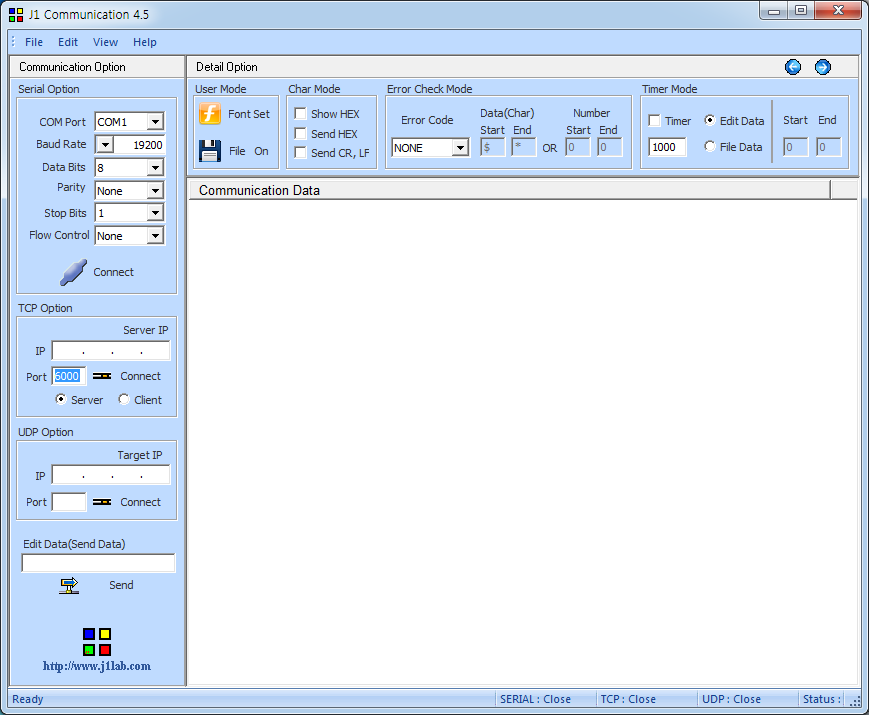
저거 해서 포트 만들어주고
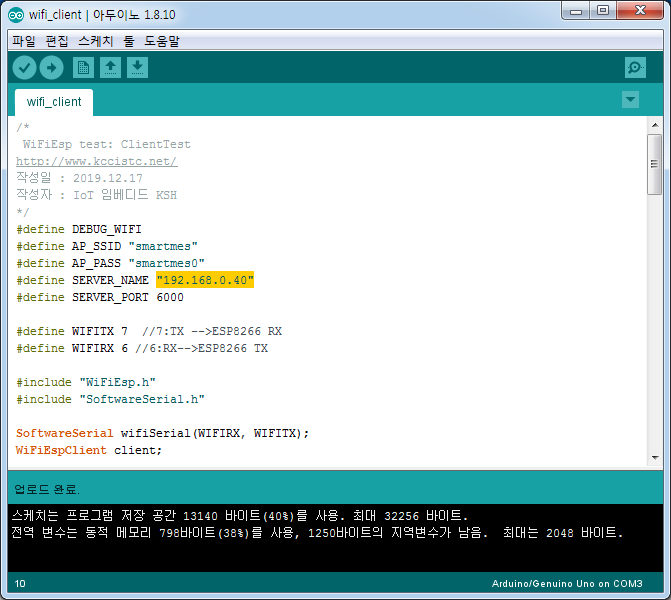
내컴터 주소 처주고
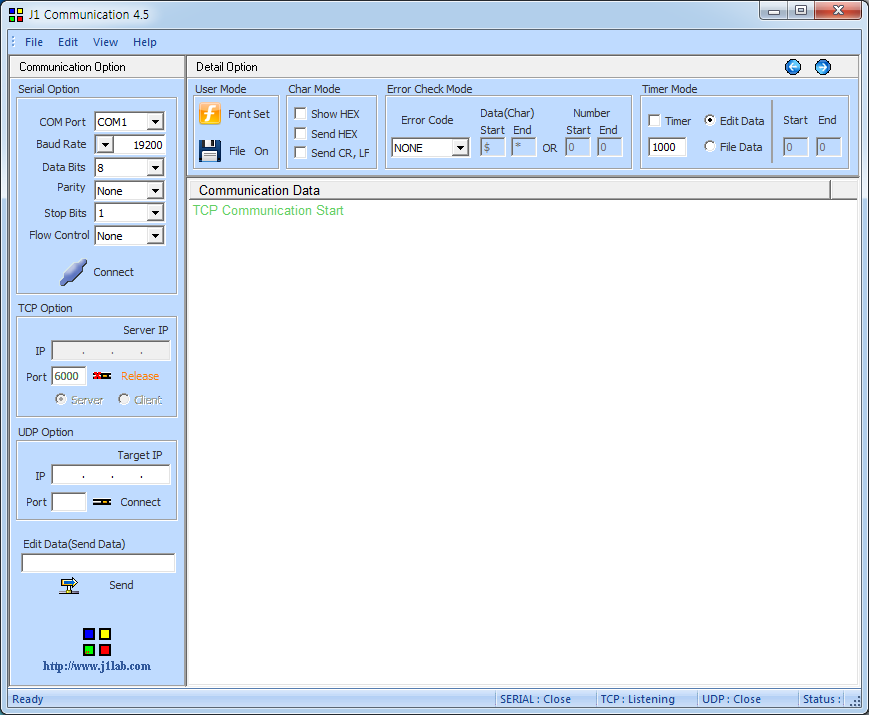
열어주고
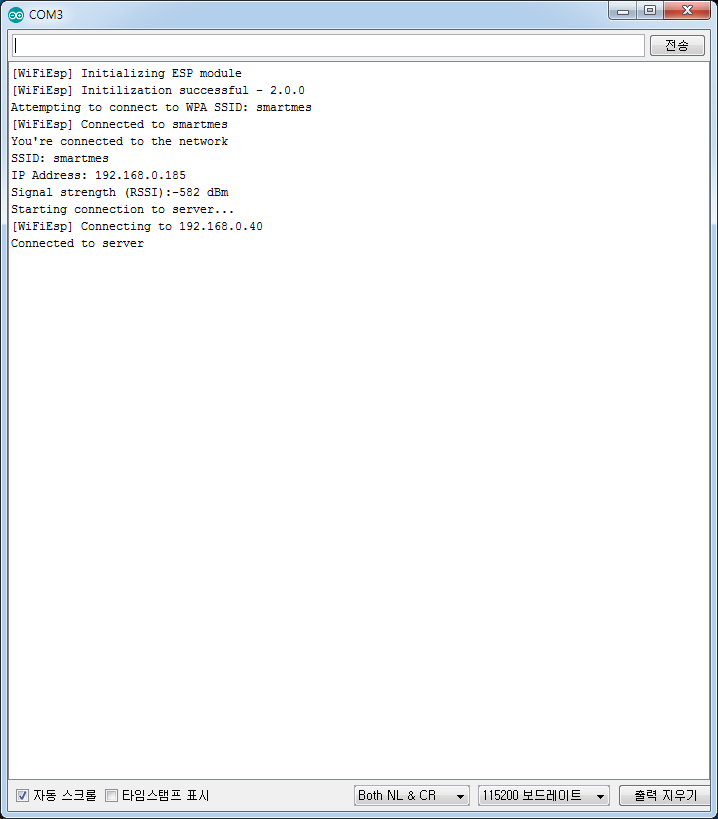
시작하면
됨
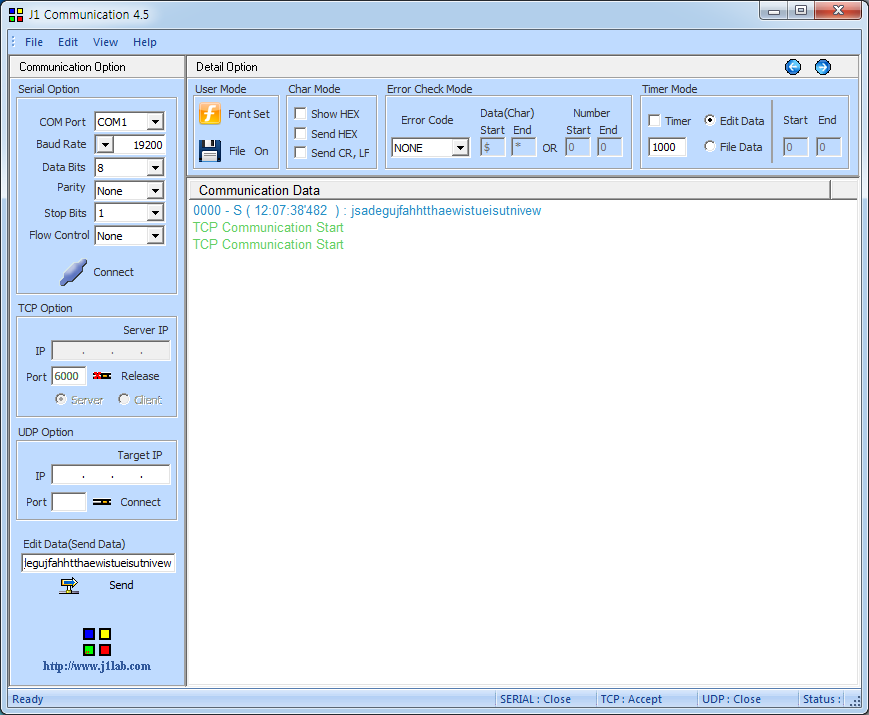

음 잘감 ㅋㅋ
받는것도 해보자
while (Serial.available()) { //available 수신 값이 있어야 시작한다 아니면 실행 안함
char c = Serial.read();
client.write(c);
}
ㅊ추가하면 보내기도 된다
'[ 충남인력개발원 ] (2019) > └아두이노' 카테고리의 다른 글
| 아두이노 저장된 코드 다운로드 공부중 (0) | 2020.02.06 |
|---|---|
| 아두이노 빛 수신기 습도 수신기 (0) | 2020.01.08 |
| 아두이노 버튼 넣어서 LED 컨트롤 (0) | 2020.01.08 |
| 아두이노 통신하기 LED 켜기 (0) | 2020.01.08 |
| 아두이노 설치 연결 (0) | 2020.01.08 |



