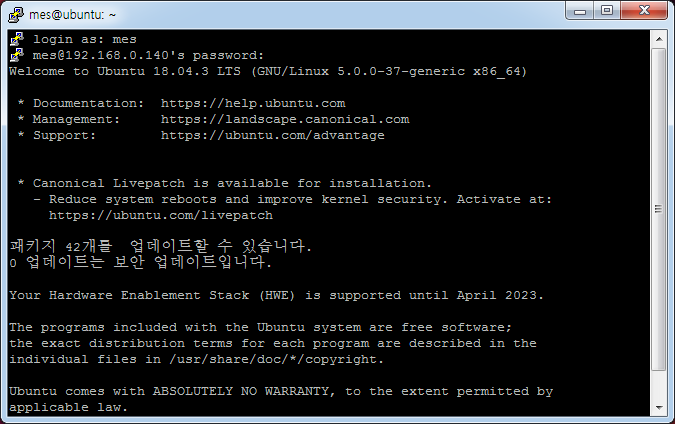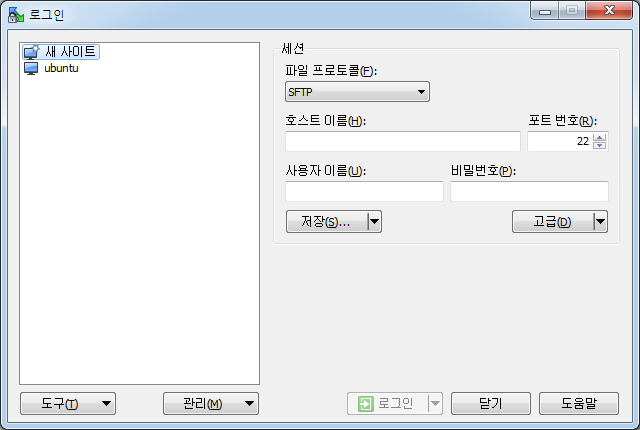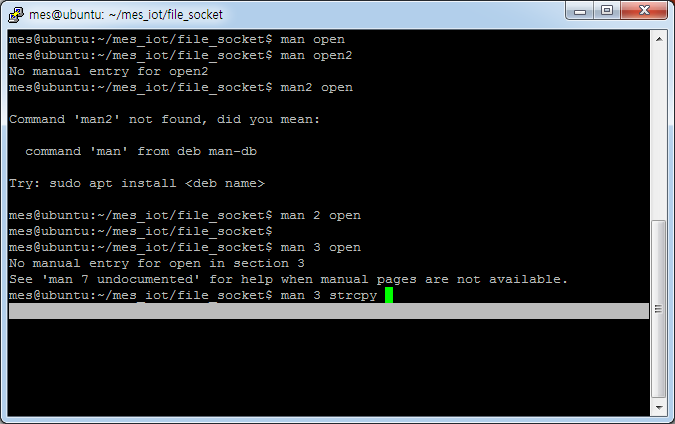###단축키
| import | 모듈 호출 | |
| math.radians(<각도) | 각도 | 라디안 각도를 변환한다 |
| math.ceil(숫자) | 숫자 올림 | |
| math.floor(숫자) | 숫자 내림 | |
| math.pi | 3.141592653589793 | |
| import 모듈명 as 이름 | ...은 모듈을 넣어주고 쓸 이름 정한다 | 모듈이름을 짧게 만들어준다 |
| form 모듈명 import 사용할모듈 | 모듈중 호출한거 사용한다 | |
| import sys | 시작 입력갑 받아오기 | |
| from random import ... | random, uniform, randrange, choice, choies, sample, shuffle |
함수오 값을 가져오기위한 모듈명지정 |
| from datetime import ... | datetime, timezone, timedelta | 시간 정보 모듈 |
| now.strftime(fmt).format(*"년월일시분초") | 시간 정보를 나타냄 | |
| __name__ | ||
### import
import math
print("math.radians(90) - {0}".format(math.radians(90)))
print("math.ceil(3.2) = {0}"/format(math.ceil(3.2)))
print("math.floor(3.2) = {0}".format(math.floor(3.2)))
print("math.pi = {0}".format(maht.pi))
//math.radian(90) = 1.5707963267948966
//math.ceil(3.2) = 4### form ~ import ~
from math import *
form math import radians, ceil, floor, pi
print("radians(90) = {0}".format(radians(90)))
print("ceil(3.2) = {0}".format(ceil(3.2)))
print("floor(3.2) = {0}".format(floor(3.2)))
print("pi = {0}".format(pi))
###import sys
import sys
print("sys.argv => {0} {1}".format(type(sys.argv), sys.argv))
for i, val in enumerate(sys.argv):
print("sys.argv[{0}] => {1}".format(i,val))###import random
forma random import random, uniform, randrange, choice, choices, sample, shuffle
print("random() => {0}".format(random()))
print("uniform({0}, {1}) =>{2}".format(1.0, 10.0, unifrom(1.0, 10.0)))
start,stop, step = 1, 45, 2
print("randrange({0}, {1}) => {2}".format(start, stop, randrange(start, stop)))
print("randrange({0}, {1}, {2}) => {3}".format(start, stop, step, randrange(start, stop, step))) //범위 랜덤
data_list = [1, 2, 3, 4, 5]
print("choice({0}) => {1}".format(data_list, choice(data_list))) // 하나선택
print("choice({0}) => {1}".format(data_list, choices(data_list, k=2))) //중복 OK
print("sample({0}) => {1}".format(data_list, sample(data_list, k=2))) // 중복 X
shuffle(data_list) // 섞어서 반환
print("data_list => {0}".format(data_list))###from datetime import
from datetime import datetime, timezone, timedelta
now = datetime.now()
print("{0}-{1:02}-{2:02} {3:02}:{4:02}:{5:02}".format(now.year, now.mouth, now.day, now.hour, now.minute, now.second))
fmt = "%Y{0} %m{1} %d{2} %H{3} %M{4} %S{5}"
print(now.strftime(fmt).format(*"년월일시분초"))##from datetime import datetime
##from pytz import commont_timezones, timezone, utc
form datetime import datetime
from pytz import common_timezones, timezone, utc
for tz in list(common_timezones): //common_timezones 입력값이 있으며
if tz.lower().find("paris") >=0: // paris 가있으면 시작 인덱스 값으 반환 없을경우 -1 반환
print(tz)
tz_utc = timezone(utc.zone)
tz_seoul = timezone("Asia/Seoul")
tz_pacific = timezone("US/Pacific")
tz_paris = timezone("Europe/Paris")
fmt = "%Y-%m-%d %H:%M:%S %Z%z" /// %Z 객체 나라 %Z UTC시간차이
#UTC 현재 시각
now_utc = datetime.now(tz_utc)
print(now_utc.strftime(fmt))
#Asia/Seoul.strftime(fmt))
now_seoul = now_utc.astimezone(tz_seoul)
print(now_seoul.strftime(fmt))
# US/Pacific 타임존
now_pacific = now_seoul.astimezone(tz_pacific)
print(now_pacific.strftime(fmt))
# Europ/Paris 타임존
now_paris = now_pacific.astimezone(tz_paris)
print(now_paris.strftime(fmt))
#__name__
def plus(x, y):
return x + y
def minus(x, y):
return x - y
if __name__ == "__main__":
print("plus(3, 2) => {0}".format(plus(3, 2)))
print("minus(3, 2) => {0}".format(minus(3, 2)))
//// 아직 잘 모르겟다
//메인에 서언된 def 에서 이름을 찾으면 실행한다는 건가???#패키지 사용
from package_mycalc import
op1, op2 = 2, 3
result = module_mycalc_1.plus(op1, op2)
print("plus({0}, {1}) => {2}".format(po1, po2, result))
result = module_mycalc_1.minus(op1, op2)
print("minus({0},[1})=> {2}".format(op1, op2, result))
result = module_mycalc_2.multiply(op1, op2)
print("multiply({0}, {1}) => {2}".format(po1, po2, result))
result = module_mycalc_2.divide(op1, op2)
print("divide({0},[1})=> {2:.2}".format(op1, op2, result))
##로또번호 생성기
import random
lotto = random.sample(range(1, 46, 1), 6)
print(sorted(lotto)) // sorted 오름차순 정열 함수
def imput_start()
start = 0
try:
start = int(input("로또 번호의 시작 번호를 입력하세요 (기본값: 1): "))
except:
start = 1
finally:
return start
def input_end():
end = 0
try:
end = int(input("로또 번호의 끝작 번호를 입력하세요 (기본값: 45): "))
except:
end = 45
finally:
return end
def input_count():
count = 0
try:
count = int(input("로또 번호의 시작 번호를 입력하세요 (기본값: 1): "))
except:
count = 6
finally:
return count
def print_lotto(start, end, count):
lotto = random.sample(rage(start, end +1, 1), count)
print("행운의 로또 번호는 ", end="")
print(sorted(lotto0, end="")
for i, num in enumerate(sorted(lotto)):
if i ==len(lotto) - 1:
print("{0} ".format(num), end="")
else:
print({0}, ".format(num), end="")
print("입니다")
### import lotto
import lotto
start = lotto.input_start()
end = lotto.input_end()
count = lotto.input_count()
lotto.print_lotto(start, end, count)
'+++++SW 일일 공부+++++ > SW Expert Aademy' 카테고리의 다른 글
| Python 튜플 (0) | 2020.01.28 |
|---|---|
| 리스트 조작법 (0) | 2020.01.24 |
| Python 구문오류와 예외 (0) | 2020.01.11 |
| 가변함수에 대하여 (0) | 2020.01.11 |
| 실행 관련 함수 (0) | 2020.01.11 |