자이번엔 탭메뉴
nav#nav>h2{Responsive Site} <tap> ul>li*30>a[href="#"]{HTML REference $}div.div>h2 <tap>눌러 빠르게 만들기!!(플러그인 있어야함 1참고)

ㄱ
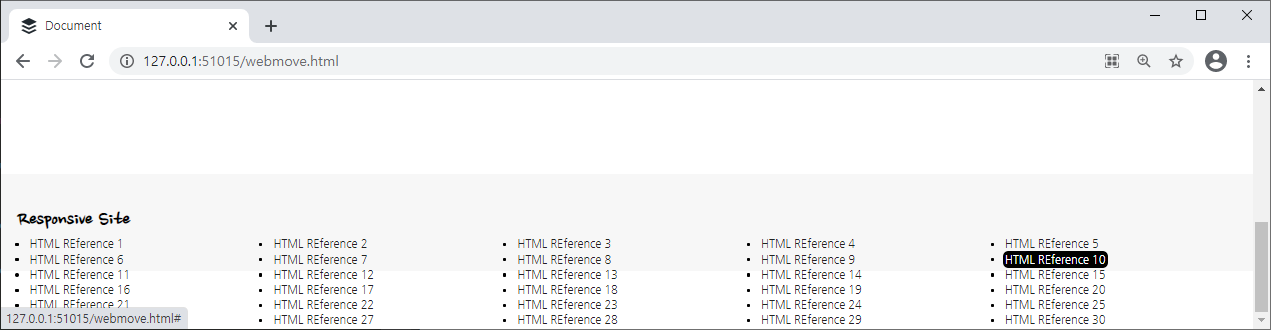

몇개로 나오게 할지 설정!
/* nav */
.nav {padding: 30px 0}
.nav h2 {font-size: 20px; color: black; padding-bottom: 5px; font-family: "MY",cursive;}
.nav li {position: relative; float: left; width: 20%; padding-bottom: 2px; padding-left: 9px; box-sizing: border-box; }
.nav li:before {content: ''; width: 3px; height: 3px; border-radius: 100%; background: black; position: absolute;left: -2px;top: 5px;}
.nav li a {padding: 2px 2px; border-style: 2px;}
.nav li a:hover {background-color: black; color: white; transition: 1s ease; text-decoration: none;border-radius: 5px}
ㅁ
뭐이렇게 어느정도 된거같다 그리고 벽에 붙는거 없에려면

row 를 만들어 준다음

로우에 패딩을 만들어준다 그럼 옆에 안붙음
그리고 클리어 픽스 넣기 왜넣는지 모르겟다
/* claerfix */
.clearfix{*zoom:1;}
.clearfix:before, .clearfix:after {display: block; content: ''; line-height: 0;}
.clearfix:after {clear:both}리셋 css 에 넣어주고
그다음 이름에 넣어주면 된다고 한다




